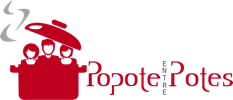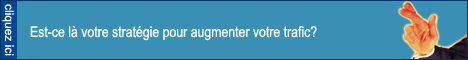Recipes for more or fewer guests? Adapt the quantities!
The PopoteEntrePotes website lets you create recipes by adapting the quantities of ingredients to the number of servings required. Entering ingredients is very practical, aided by a food database which also enables consult the main nutrients.

How do you calculate the right proportions ?
For example, if you have a recipe for 4 servings and you need it for 6 or 9 people (as in
making bread ?).
How do you adjust quantities and then measure the right weights and volumes ?
Recipe portion settings
- First of all, you need to enter the number of servings specified in the original recipe, in the top left-hand corner.
- Then enter the number of shares you wish to end up with, in the box on the right.
Entering recipe ingredients
- The first line, corresponding to the recipe's 1st ingredient, is ready to fill in.
- First enter the quantity (weight or volume) in the red box. This is a numerical value only !
- Then select the unit of measurement (centilitres, grams, tablespoons, …) from the drop-down menu next to it.
- The next box allows you to enter the name of the food. Although optional, this information can in some cases be used to switch from a unit of mass to a unit of volume when the ingredient's density is known.
- A new line is created, ready to receive a new ingredient for the rest of the recipe.
Viewing results
- The new quantity is immediately visible in the green box on the right !
- It is possible to change the result unit, depending on the
scale or measuring glass used :
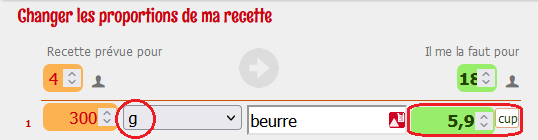
Example of conversion from weight to volume with US units of measurement
That's all there is to it, and now it's back to your cookbooks and your ovens !